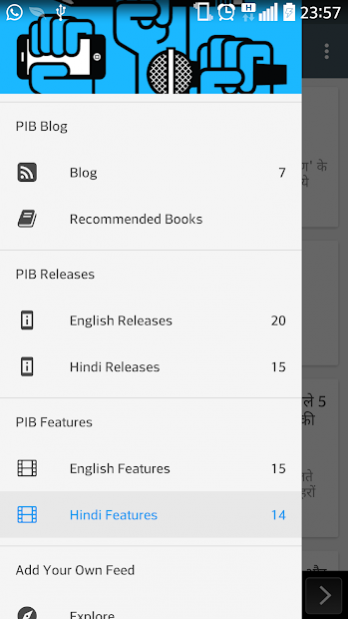UPSC Press Information Bureau 1.0.1
Free Version
Publisher Description
Don't have time to study PIB news & articles for UPSC/Civil Services/IAS/PSU/Government Job examination. Are you busy at work or You have to travel a lot in Mumbai Local Trains. No worries !!! This application is just for you. The application is divided into various sections and each section fetch News from various newspaper mainly. As soon as news & article breaks in Press Information bureau website, the application will update you with the headlines. Do update us in comment about any other requiremnt and we will add it in our next update. Hope to get help from all the aspirants.
This is an unofficial app of PIB to help IAS Aspirants. Very Important for IAS Aspirants.
Don't Forget to share this app with your friends :)
The application contains following sections :
1. PIB Blog
2. PIB English Releases
3. PIB Hindi Releases
4. PIB English Features
5. PIB Hindi Features
6. Explore - To add any more Feed you want to this app.
More to come ... Keep watching :)
Check out other application for UPSC News Reading at : https://play.google.com/store/apps/details?id=com.upsc.news.reader
Check our other application to get discounts on online e-shops at : https://play.google.com/store/apps/details?id=webmaggu.com
About UPSC Press Information Bureau
UPSC Press Information Bureau is a free app for Android published in the Newsgroup Clients list of apps, part of Communications.
The company that develops UPSC Press Information Bureau is Shashank Madhukar. The latest version released by its developer is 1.0.1.
To install UPSC Press Information Bureau on your Android device, just click the green Continue To App button above to start the installation process. The app is listed on our website since 2019-09-23 and was downloaded 333 times. We have already checked if the download link is safe, however for your own protection we recommend that you scan the downloaded app with your antivirus. Your antivirus may detect the UPSC Press Information Bureau as malware as malware if the download link to upsc.pib.news is broken.
How to install UPSC Press Information Bureau on your Android device:
- Click on the Continue To App button on our website. This will redirect you to Google Play.
- Once the UPSC Press Information Bureau is shown in the Google Play listing of your Android device, you can start its download and installation. Tap on the Install button located below the search bar and to the right of the app icon.
- A pop-up window with the permissions required by UPSC Press Information Bureau will be shown. Click on Accept to continue the process.
- UPSC Press Information Bureau will be downloaded onto your device, displaying a progress. Once the download completes, the installation will start and you'll get a notification after the installation is finished.